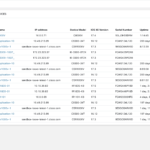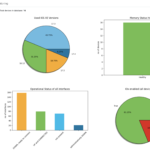johann is a web-based network device monitoring tool for Cisco IOS XE devices. Collect configuration and operational data of your networking devices in a structured way in one single database
Features
- Add single or multiple devices (.csv file) at once to the johann SQLite database
- Show device information on a structured web-dashboard
- Update all device information
- Show simple report graphs
- Export database as .xlsx
- Toolset:
- Enable RESTCONF on a single IOS XE device
- Test RESTCONF: Get current configuration in JSON format
- Show logs
Supported Devices*
- ASR 1000
- ASR 900 RSP2/RSP3, ASR 920, NCS 520 and NCS 4200
- Catalyst 9200,9300,9400,9500,9600,9800
- Catalyst 8000V
- CSR 1000v
- ESS 3×00
- ESS 3×00
- IE 3×00
- ISR 1000
- ISR 4000
*RESTCONF needs to be supported in the IOS XE version!
Installation
I installed it on Ubuntu, otherwise visit source website on Github.
Install Docker Engine
sudo apt-get update
sudo apt-get install \
apt-transport-https \
ca-certificates \
curl \
gnupg \
lsb-release
curl -fsSL https://download.docker.com/linux/ubuntu/gpg | sudo gpg --dearmor -o /usr/share/keyrings/docker-archive-keyring.gpg
Install Docker Compose
sudo apt-get update && sudo apt-get install docker-ce docker-ce-cli containerd.io
sudo curl -L "https://github.com/docker/compose/releases/download/1.23.1/docker-compose-$(uname -s)-$(uname -m)" -o /usr/local/bin/docker-compose && sudo chmod +x /usr/local/bin/docker-compose
Install johann Network Device Monitoring
git clone https://github.com/flopach/johann-network-device-monitoring && cd johann-network-device-monitoring/docker/
Start docker
systemctl start docker
You may need to start Docker with a non-root user
docker-compose up
After all steps has been done, you can access the web-dashboard via http://localhost or 0.0.0.0
Screenshots
For more information, updates, FAQs and support, please visit johann Network Device Monitoring
Additional, watch my created video about it.