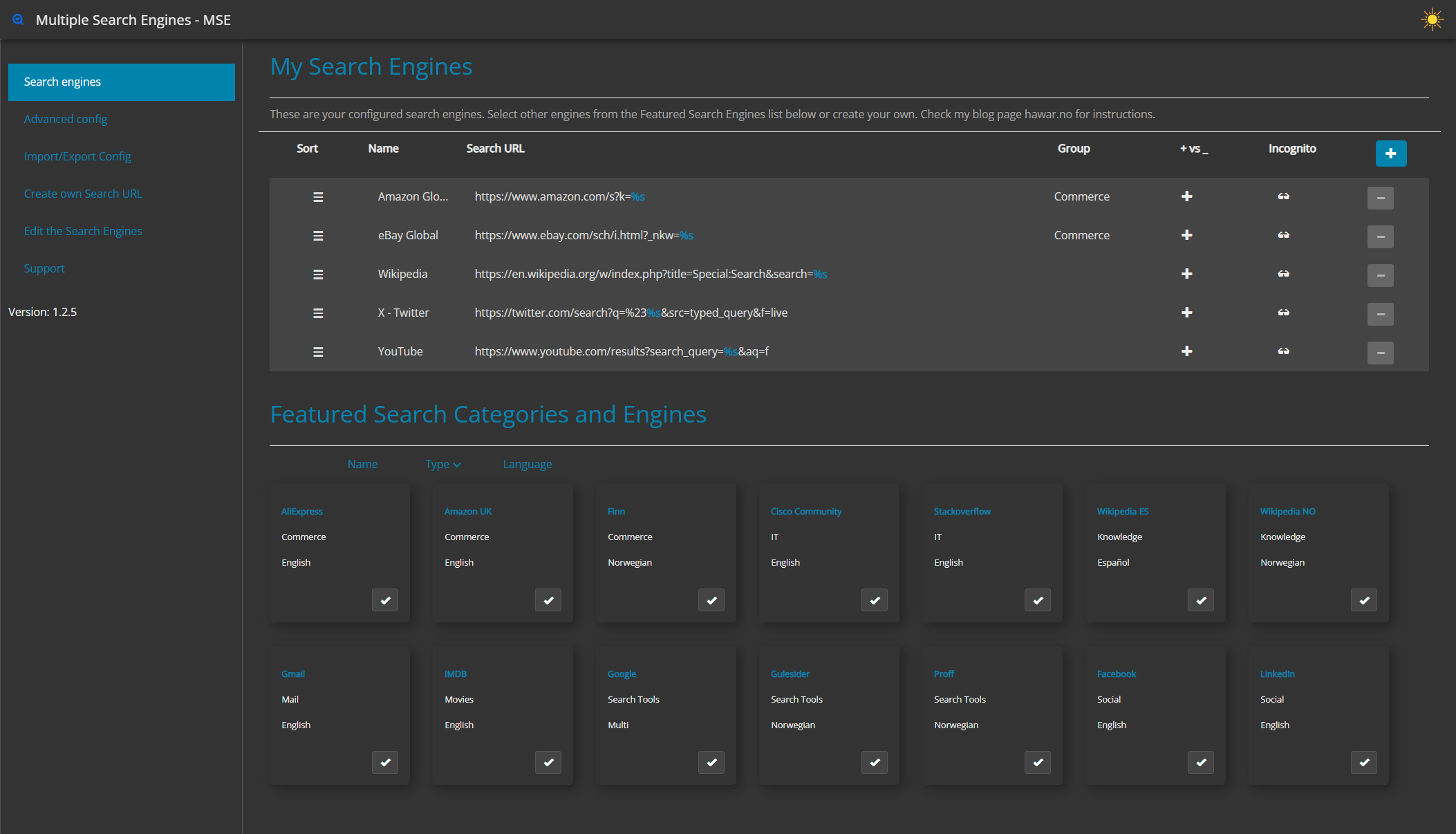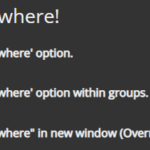This extension provides the user a quick way to search for selected text in multiple search engines.
Supports grouping engines, own search URL, search in incognito, dark mode, search everywhere and more.
To install this Chrome extension, visit it on Chrome Web Store and click the “Add to Chrome” Button.
The following search engines has been added as default:
#Wikipedia English, Español and Norwegian – Knowledge
#Amazon Global and UK – Commerce
#AliExpress Global – Commerce
#Ebay Global – Commerce
#Finn.no – Norwegian Commerce
#Gulesider.no – Norwegian Search tools
#Proff.no – Norwegian Search tools
#IMOB – Movies
#Linkedin – Social
#Facebook – Social
#X – Twitter – Social
#Youtube – Social
#Google Search
#Gmail – Personal and business
#Cisco – Community
#Stackoverflow – Community
How to use it?
Right-click on the highlighted text and select (Search “word” for) from the context menu.
It’ll open search results in the current tab active, in the new tab or incognito. Based in your settings on the selected search engines.
How to open in new tab?
From option page click on “Advanced config”, will open option page. Then select “Open links in new tab”.
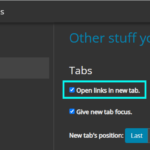
or from context menu (right-click menu) choose last one “Options” to open option page.

How to Search everywhere?
From option page click on “Advanced config”, to activate it. You can select all 3 options.
* Show ‘Search everywhere’ option.
* Show ‘Search everywhere’ option within groups.
* New! “Search everywhere” in new window (Overrides incognito settings).
How to import or export settings?
From option page click on “Import/Export Config”.
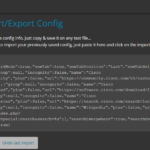
How to create a Search URL of your own?
From option page click on “Create own Search URL”, to show you step by step how to create it.
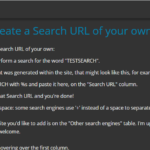
How do I edit the Search Engines’ list?
From option page click on “Edit the Search Engines”, to find out how to edit it.
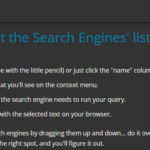
Additional: Watch my below video if you can’t figure out or form YouTube
Enjoy it, and like it if you want too Linkedin